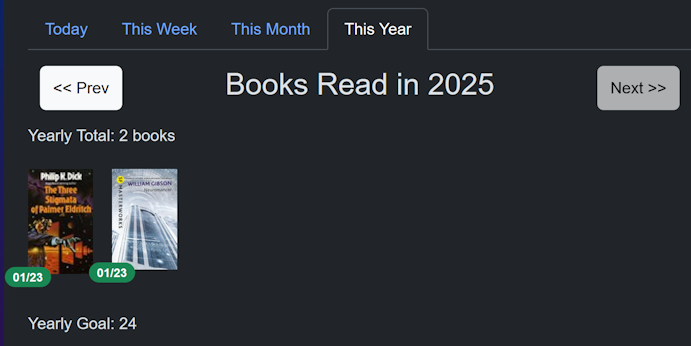Reading Now
The "Reading Now" screen is where the magic happens 😃.

One you have added some books to the Reading collection, you can select a book from the "Currently Reading" dropdown:
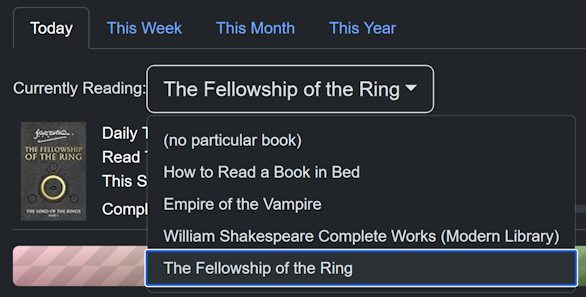
You can also select "(no particular book)" to track general reading time:
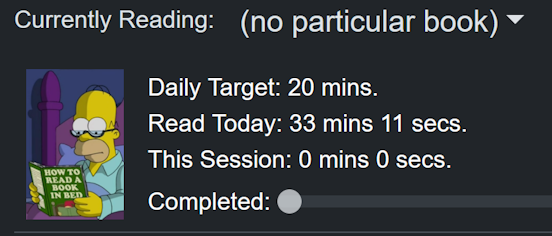
Click "Start Timer" to record your start time and start the timer; click "Stop Timer" to stop the timer:
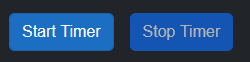
Update your progress on the current book by sliding the "Completed" indicator or entering pages read. Completed percent and pages read will update each other:
(You must "tap" the "Completed" indicator on mobile devices.)
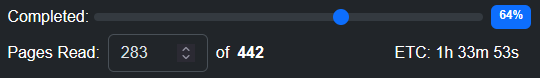
When you have met your daily target, the progress bar is replaced with a message:
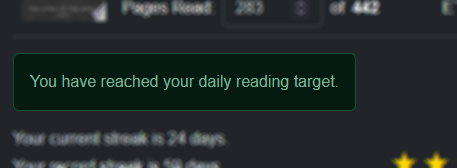
Enter a star rating at any time. Click "Finish Book" to set the progress to 100% (and move the book to the Finished collection) or, if you just can't get over the line, click "DNF" to send the book to the Did Not Finish collection:
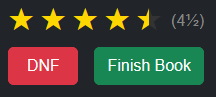
Important Notes:
- The timer will not stop even if you navigate to a different screen or close the browser.
- The timer will continue if you sign in to a different device.
- The "Reading Now" button on the Home page will be green if a timer is running.
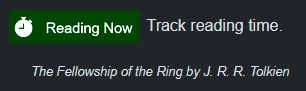
Weekly / Monthly / Yearly Progress
Click on This Week, This Month or This Year to see different views of your reading history.
This Week shows your color-coded reading progress for the current week...
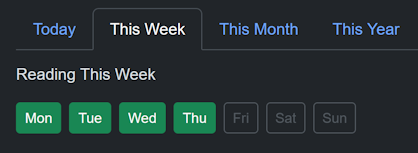
...This Month for the current month (or any prior month)...

...and This Year for the current year or any previous year: