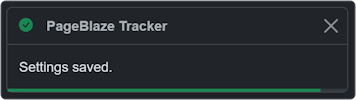First Run
The first time you use PageBlaze, you might like to update some settings:
- Your time zone
- Daily target and yearly goals
- LibraryThing member and collection
Click the "Settings" button:

Select your time zone from the list:
(This is important for recording your reading date and time accurately.)
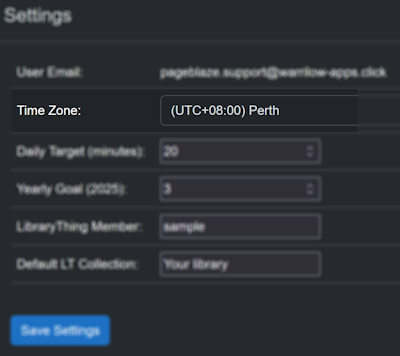
Enter a daily target (in minutes) and a yearly goal for this year:
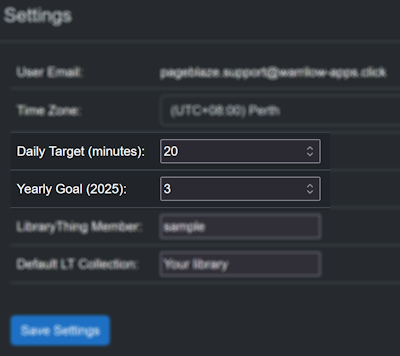
(The yearly goal for next year will appear in December.)
LibraryThing users can enter their member name and a default collection for adding books:
("sample" is a real catalog you can use to test.)
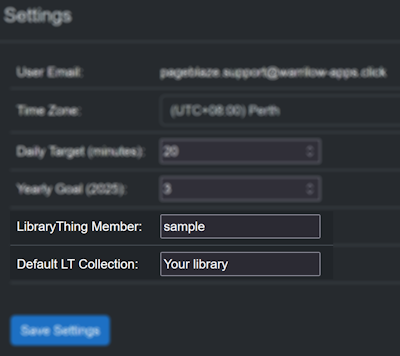
(You can also enter tags when adding books.)
Click "Save Settings" and look out for a notification on the bottom right of the screen: